Class
A class is a type, so it acts a blueprint we use to declare variables and create values (objects). Classes are the tool we use to create our entities, the objects that will know (the data they have) and what they will be able to do (methods available on the objects).
Classes are powerful, because they allow us to organise our code differently to any other tools we’ve added to our toolkit so far. Because they are so different, classes also require us to think differently about how we design digital realities. This can be a big shift, so we need to spend time focusing on both the syntax and the new mental model.
The following image captures a visualisation of the class concept. The key aspects include:
- A class describes the responsibilities, which can either be knowing something or doing something, for the objects we create from the class.
- Just like a program, a class may use methods and data from one or more libraries.
- Objects created from the class may also use methods and data from other objects they know. We will explore this further in Part 3, Chapter 3 with the concept of collaboration.
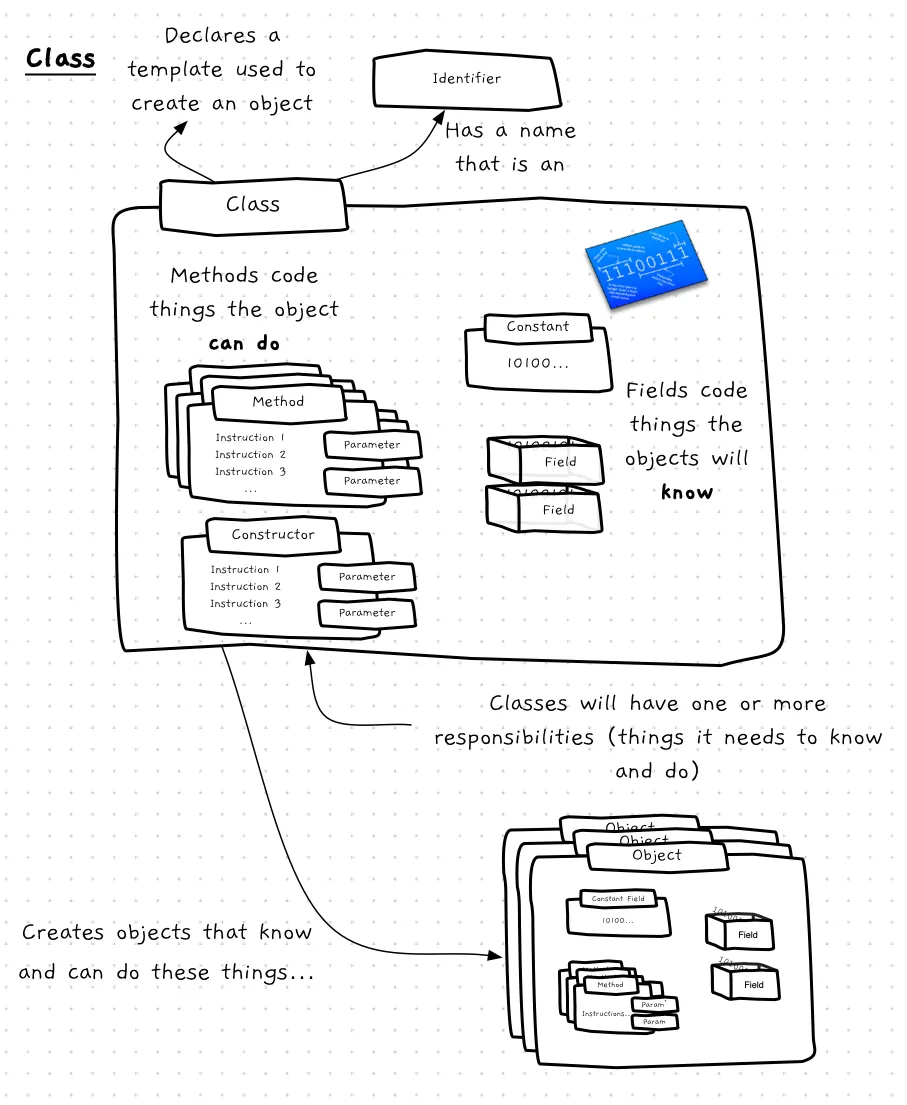
Classes: Why, When, and How
The key thing to remember is that you are declaring a type, which means you can declare variables and values of this new type. In C#, the variables are always references to objects that are always on the heap. This means that you need to create the values (objects) on the heap using the new keyword.
In an object-oriented program, we need a way to define what the objects in the solution know and can do. This is where the class comes in.
When you think about your problem, you come up with a number of classifications for the objects you want to build. Each class of object will play a role in your solution. This role will have responsibilities that it needs to fulfil. We would capture this role and its responsibilities in a class within our program.
At run time, the class will be used to create objects. The program can then call methods on the objects it has created, and these objects will perform the actions coded within their classes. These actions will in turn create and use other objects, each performing the role defined by its class. Through these interactions, the program is able to achieve its desired result.
In C#
A class declaration starts with the word class.
This tells the compiler that the following code defines a class.
The class name is an identifier, which can be any valid C# identifier that has not be used for any other classes in the same scope.
The class block contains all of the declarations for the class’s fields, constructors, methods, and properties.
Each declaration defines a member of the class, and starts with an access modifier.
For now, an access modifier can be either public or private, and we’ll explore other access modifiers in later sections.
There are no limitations in the C# syntax to force you to declare the different members of your class in a specific order. However, there are some general conventions that C# programmers typically follow:
- Fields are declared first, with constant fields before variable fields.
- Constructors are declared after fields.
- Other methods are declared after constructors.
Example
The following code declares a Greeting class that will let us build a more object-oriented version of the “Hello World” program. This class is responsible for knowing a greeting, and being able to deliver that to the user via the Terminal.
using static System.Console;
/// <summary>/// A Greeting captures a message that can be delivered to a recipient in the Terminal./// </summary>class Greeting{ private string _message;
public Greeting(string message) { _message = message; }
public void Print() { WriteLine(_message); }
public void Print(string name) { WriteLine($"Hello {name}! {_message}"); }
public string Message { get { return _message; } set { _message = value; } }}