Program
In most software projects the top-level building block you are aiming to create is a program. A program is something the user can run to get the computer to do something.
Each program consists of a list of instructions (statements in programming terminology) that the computer will perform when the program is run. When you create a program, think about the goal of that program and the steps you need the computer to perform to achieve that goal.
The image below shows a sketch of the program concept. It shows a program consisting of instructions (written in source code). Some key aspects of the program are the starting instruction and the libraries that it uses.
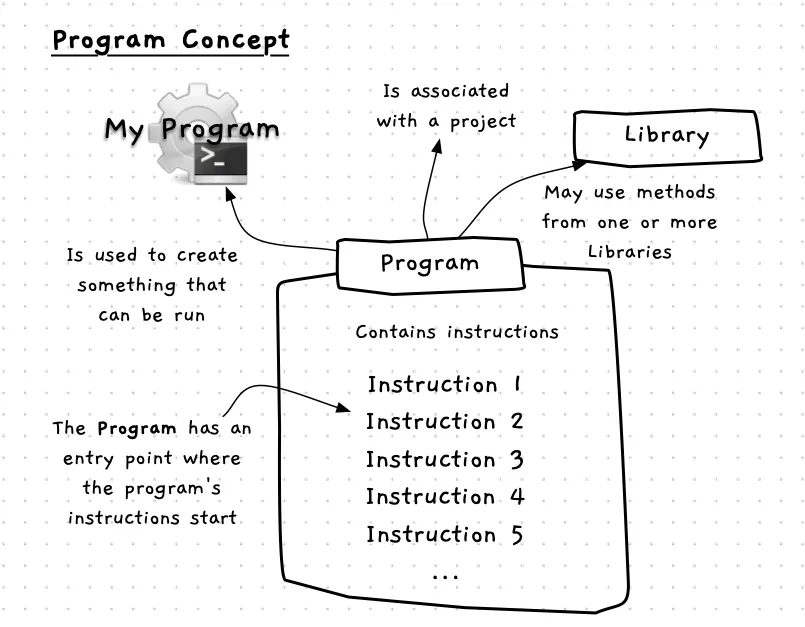
Program — when, why, and how
You will need to create a program to be able to run and share each digital reality/piece of software you create. A large software system may have several programs, but each program will create its own digital reality when it is executed.
When you think about a program, you are thinking big picture. What do you want this program to do, and what are the steps to achieve this? Each program will contain other building blocks to achieve its goals. As you continue your journey, you will pick up more tools to expand what you can create in your programs. For now, a program is simply a list of instructions that are followed when the program runs.
In C#
Each program starts with an optional list of using directives.
These allow you to tell the compiler where you want it to look for the methods you call in your program.
Following this list, you provide a list of instructions that each end with a semicolon (;).
In C#, the library identifiers in using directives will refer to classes, either written by the C# language developers or distributed by other programmers. Classes are a concept we will cover in Part 3 — for now, just think of them abstractly as a collection of code you can use.
Examples
The following code shows a basic Hello World C# Program. You should be able to match this up with the syntax defined above. This program uses code from SplashKitSDK.SplashKit to access the WriteLine method, which can be called to output a message to stdout. The important thing to see here is that all of this code is the program — each line is a part of the program.
using static SplashKitSDK.SplashKit;
WriteLine("Hello World!");The following program uses SplashKit to open a window and draw some shapes to it. Once again, the important thing to think about for now is that the program is all of these instructions. They all come together to create the program.
using static SplashKitSDK.SplashKit;
OpenWindow("A House", 800, 600);ClearScreen(ColorWhite());
// Draw a house shapeFillEllipse(ColorBrightGreen(), 0, 400, 800, 400);FillRectangle(ColorGray(), 300, 300, 200, 200);FillTriangle(ColorRed(), 250, 300, 400, 150, 550, 300);
RefreshScreen();Delay(5000);Data is also key within every program. Can you spot data in the examples above?
We use data to capture information we need a program to work with. The data in the above examples are all fixed or literal values. That means these values can not change when the program runs. They are fixed, being literally the value that appears in the code.