Master Your Editor
As a developer, your code editor is one of your main tools. Spending some time to really get to know your editor will supercharge what you can do. Editors like Visual Studio Code are designed with lots of shortcuts and other handy tools that you should start to explore now.
For Visual Studio Code there is a great “Getting Started” guide that Microsoft has created. There are Intro Videos that show you how to get started and give you productivity tips. There is also a section on Tips and Tricks that outline the most handy features.
A few of the key components that we love are:
- Quick Open: use ctrl-p (cmd-p on macOS) to open a file search and use this to quickly switch between files in larger projects.
- Integrated Terminal: open up one or more terminals within the editor to reduce switching between applications.
- Multi-cursor: bulk edit code where you have to change the same thing in multiple places.
- Side by Side editing: see more than one code file side by side (or top and bottom) in your editor.
- IntelliSense: add language aware support to the editor.
- Extensions: search and add tools to add many new features.
- Source Control Integration: perform version control in your editor as you start working on larger projects with others.
There is also a handy cheat-sheet to help you get started learning the various shortcuts.
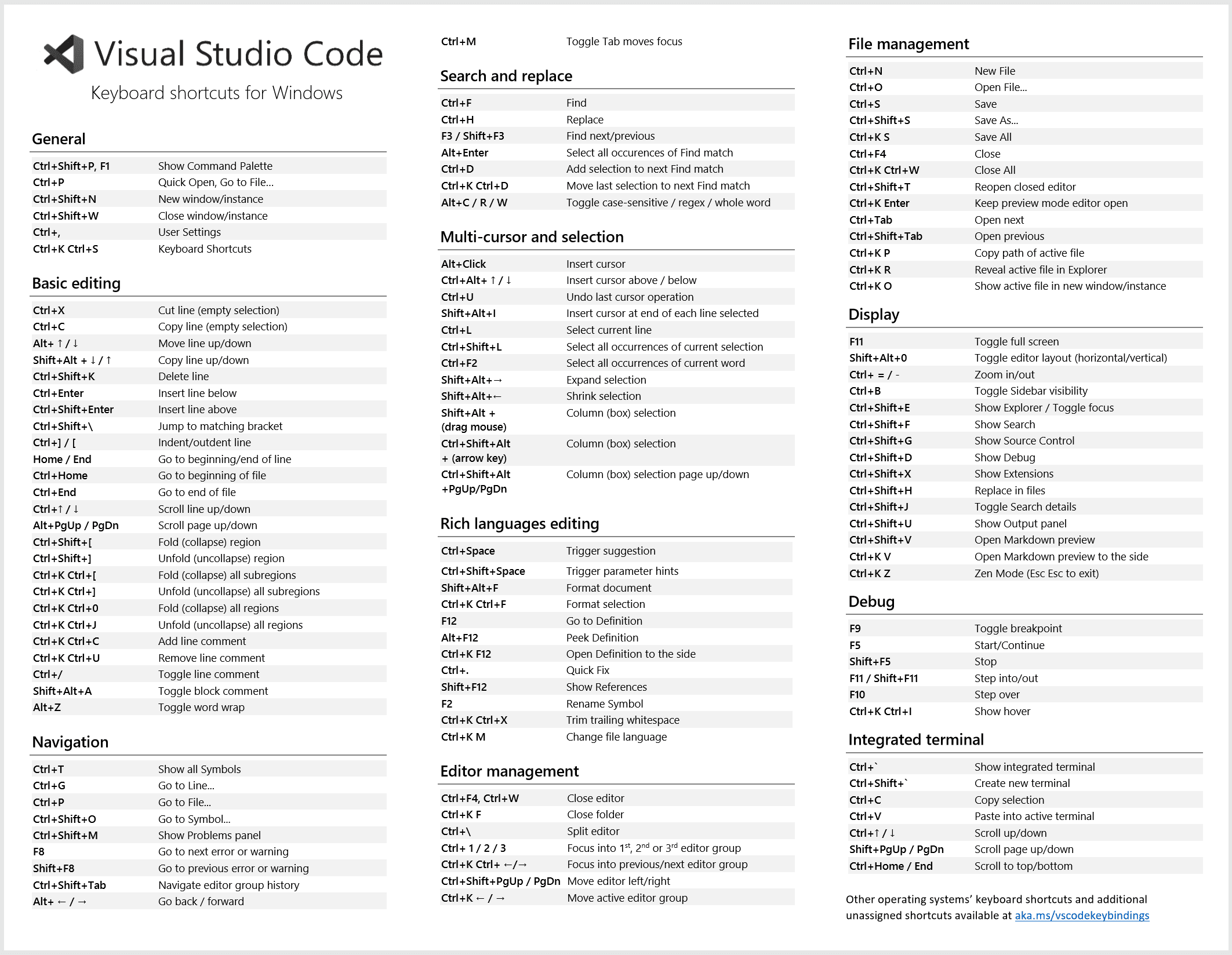
Explore the VS Code Getting Started site, and take your editing to the next level.