Main Function
In C++ you have to place your instructions within a function or procedure. This allows you to structure your solution, which we look at in Organising Code. For now, we just need to create a main function.
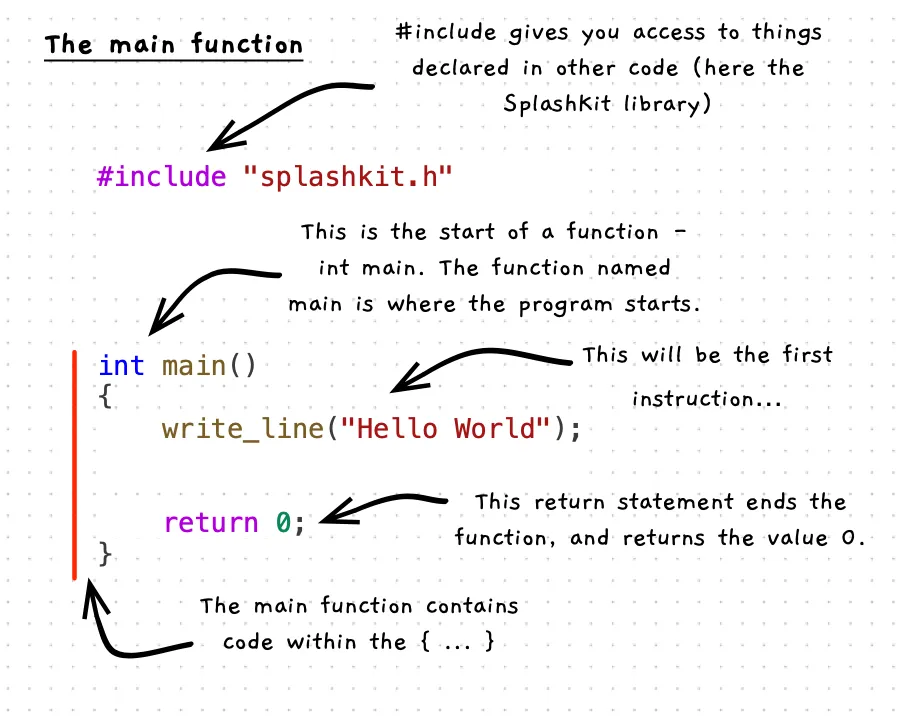
Example
Here is a C++ version of the test program from the method call page. This includes a sequence of method calls.
// Give us access to methods in SplashKit library#include "splashkit.h"
// the main function - which is run when the program startsint main(){ // Call the write_line method - the argument is the text to output write_line("Testing method calls");
int delay_seconds; string user_input;
// Call the write method - the argument is the text to output write("How many seconds do you want it to show for? Enter seconds: ");
// Call read_line - this needs no arguments. // It will return the string that the use entered. // In this case we store it in user_input. user_input = read_line();
// Call stoi - passing it the text from user_input as the argument. // This returns a number which we then store in delay_seconds. delay_seconds = stoi(user_input);
// Call the open window method. This has three arguments // - the first is the title of the window. We will make it Test Window // - the second is the width - we want 1280 pixels on each line // - the last is the height - we want 720 lines in the window open_window("Test Window", 1280, 720);
// Call RandomColor - it needs no data and it returns a color // We then call ClearScreen, and pass it the data returned from RandomColor clear_screen(random_color());
// Call the RefreshScreen method refresh_screen();
// Call the Delay method - pass in the number of milliseconds to delay delay(delay_seconds * 1000);
// Return 0 at the end of the program - indicating successful execution of the program return 0;}