Loop Giving Change
To conclude the change calculator we need to make this so that the user has the option to calculate another change value. The logic for this is shown in the following flow chart.
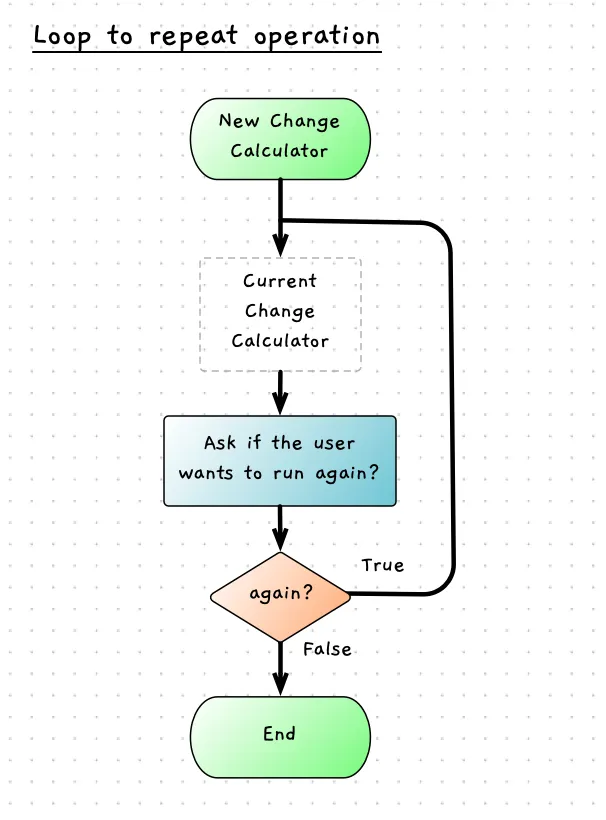
-
Add a new
againvariable, write out a prompt, and read in the new value at the end of the current code. -
Add in a
do...whileloop that will repeat whileagainis not equal “N” or “n”.Go ahead and try implementing this. Make sure the
do whileloop, captures the code that reads the values from the users, as well as the code that outputs the change values.- using static SplashKitSDK.SplashKit;using static System.Convert;const int NUM_COIN_TYPES = 6;const int TWO_DOLLARS = 200;const int ONE_DOLLAR = 100;const int FIFTY_CENTS = 50;const int TWENTY_CENTS = 20;const int TEN_CENTS = 10;const int FIVE_CENTS = 5;string line;int costOfItem;int amountPaid;int changeValue;int toGive;int coinValue;string coinText;string again;do{Write("Cost of item in cents: ");line = ReadLine();while (!IsInteger(line)){WriteLine("Please enter a whole number.");Write("Cost of item in cents: ");line = ReadLine();}costOfItem = ToInt32(line);Write("Payment in cents: ");line = ReadLine();while (!IsInteger(line)){WriteLine("Please enter a whole number.");Write("Payment in cents: ");line = ReadLine();}amountPaid = ToInt32(line);changeValue = amountPaid - costOfItem;WriteLine($"Change to give {changeValue}");for(int i = 0; i < NUM_COIN_TYPES; i++){switch (i){case 0:coinValue = TWO_DOLLARS;coinText = "$2, ";break;case 1:coinValue = ONE_DOLLAR;coinText = "$1, ";break;case 2:coinValue = FIFTY_CENTS;coinText = "50c, ";break;case 3:coinValue = TWENTY_CENTS;coinText = "20c, ";break;case 4:coinValue = TEN_CENTS;coinText = "10c, ";break;case 5:coinValue = FIVE_CENTS;coinText = "5c";break;default:coinValue = 1;coinText = "ERROR";break;}// Calculate the number of coins to give using the coinValue.toGive = changeValue / coinValue;// Update the amount of change remainingchangeValue = changeValue - toGive * coinValue;// Output the number of coins with the coin textWrite($"{toGive} x {coinText}");}WriteLine();Write("Run again: ");again = ReadLine();} while (again != "N" && again != "n");
Compile, run, and test. Make sure that you can loop multiple times, and exit when you want. Test the program, and see if you can spot any issues.
-
-
To complete the program, we can need to check if the user has paid enough. If they have not paid enough, then we should output a message and see if they want to calculate change again.
Have a go at this yourself. There are several ways you can achieve this.
-
In this solution we use a
continue;statement to jump to the condition of thedo ... whilewhen there is insufficient funds.using static SplashKitSDK.SplashKit;using static System.Convert;const int NUM_COIN_TYPES = 6;const int TWO_DOLLARS = 200;const int ONE_DOLLAR = 100;const int FIFTY_CENTS = 50;const int TWENTY_CENTS = 20;const int TEN_CENTS = 10;const int FIVE_CENTS = 5;string line;int costOfItem;int amountPaid;int changeValue;int toGive;int coinValue;string coinText;string again;do{Write("Cost of item in cents: ");line = ReadLine();while (!IsInteger(line)){WriteLine("Please enter a whole number.");Write("Cost of item in cents: ");line = ReadLine();}costOfItem = ToInt32(line);Write("Payment in cents: ");line = ReadLine();while (!IsInteger(line)){WriteLine("Please enter a whole number.");Write("Payment in cents: ");line = ReadLine();}amountPaid = ToInt32(line);changeValue = amountPaid - costOfItem;if (changeValue < 0){WriteLine("Not enough money was paid.");Write("Run again: ");again = ReadLine();continue;}WriteLine($"Change to give {changeValue}");for(int i = 0; i < NUM_COIN_TYPES; i++){switch (i){case 0:coinValue = TWO_DOLLARS;coinText = "$2, ";break;case 1:coinValue = ONE_DOLLAR;coinText = "$1, ";break;case 2:coinValue = FIFTY_CENTS;coinText = "50c, ";break;case 3:coinValue = TWENTY_CENTS;coinText = "20c, ";break;case 4:coinValue = TEN_CENTS;coinText = "10c, ";break;case 5:coinValue = FIVE_CENTS;coinText = "5c";break;default:coinValue = 1;coinText = "ERROR";break;}// Calculate the number of coins to give using the coinValue.toGive = changeValue / coinValue;// Update the amount of change remainingchangeValue = changeValue - toGive * coinValue;// Output the number of coins with the coin textWrite($"{toGive} x {coinText}");}WriteLine();Write("Run again: ");again = ReadLine();} while (again != "N" && again != "n");
-