Indentation and nested control flow
Control flow statements can be nested within each other.
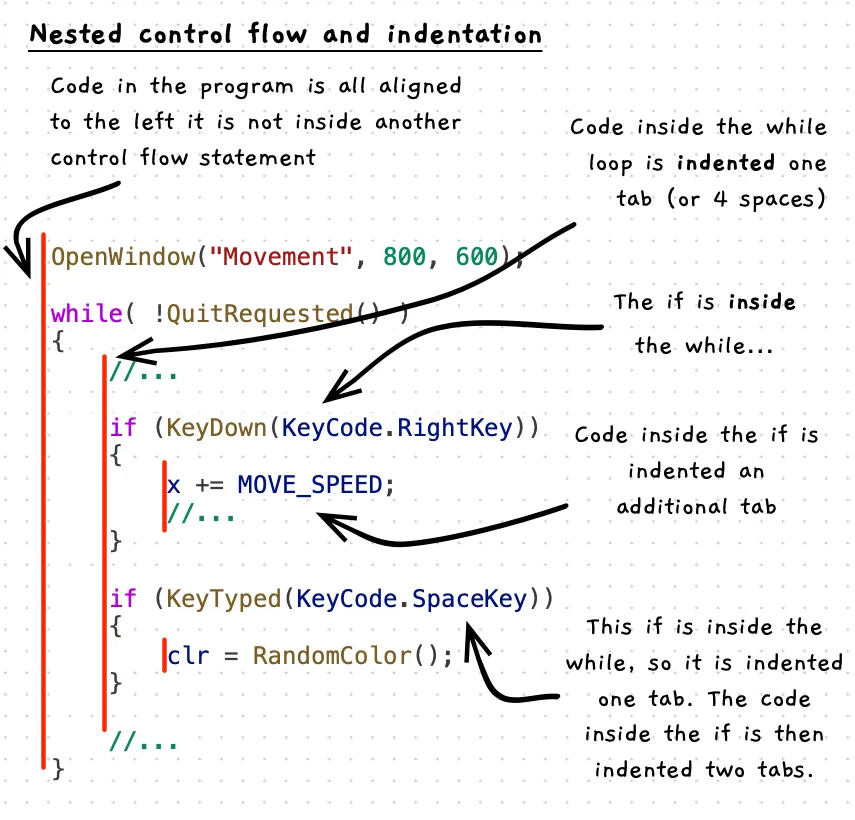
Example
using static SplashKitSDK.SplashKit;using SplashKitSDK;
const int MOVE_SPEED = 3;
OpenWindow("Movement", 800, 600);
// Event loopdouble x = 400;Color clr = ColorBlack();
while( !QuitRequested() ){ ProcessEvents();
if (KeyDown(KeyCode.RightKey)) { x += MOVE_SPEED; }
if (KeyDown(KeyCode.LeftKey)) { x -= MOVE_SPEED; }
if (KeyTyped(KeyCode.SpaceKey)) { clr = RandomColor(); }
ClearScreen(ColorWhite()); FillCircle(clr, x, 300, 50); RefreshScreen(60);}The following code shows an example of using the mouse, and its position as part of a program. This uses the distance from the player to the mouse to set the direction of a ball which is thrown when the mouse is clicked.
// Code in the program is all lined up on the left...using static SplashKitSDK.SplashKit;using SplashKitSDK;
const int BALL_RADIUS = 5;const int PLAYER_RADIUS = 20;
// Used to calculate distance from player - mouse for// Ball speed. speed = distance / DIST_TO_SPEED_RATIO.const double DIST_TO_SPEED_RATIO = 30;// as above for the line drawn to show direction of shotconst double DIST_LINE_RATIO = 10;
OpenWindow("Ball Throw", 800, 600);
bool ballFired = false;
double playerX = 400, playerY = 300;double ballX = playerX;double ballY = playerY;double ballXSpeed = 0;double ballYSpeed = 0;
while (!QuitRequested()){ // Code in this while loop is indented one tab ProcessEvents();
if (MouseClicked(MouseButton.LeftButton) && !ballFired) { // This is inside the if inside the while... // So this is indented two tabs ballFired = true;
ballXSpeed = (MouseX() - playerX) / DIST_TO_SPEED_RATIO; ballYSpeed = (MouseY() - playerY) / DIST_TO_SPEED_RATIO; }
// Here we are back in the while... indented one tab
if (ballFired) { // inside the if in the while... so two tabs ballX += ballXSpeed; ballY += ballYSpeed;
// check if off screen if (ballX + BALL_RADIUS < 0 || // off left ballX - BALL_RADIUS > ScreenWidth() || // off right ballY + BALL_RADIUS < 0 || // off top ballY - BALL_RADIUS > ScreenHeight() ) // off bottom { // Inside an if in an if in a while... so 3 tabs ballFired = false; ballX = playerX; ballY = playerY; } }
// back just in the while... one tab
ClearScreen(ColorWhite()); FillCircle(ColorLightGreen(), playerX, playerY, PLAYER_RADIUS); FillCircle(ColorBlack(), ballX, ballY, BALL_RADIUS);
if ( ! ballFired ) { // indented 2 tabs...
// Show direction of travel DrawLine(ColorBlack(), playerX, playerY, playerX + (MouseX() - playerX) / DIST_LINE_RATIO, playerY + (MouseY() - playerY) / DIST_LINE_RATIO ); }
// indented 1 tab
RefreshScreen(60);}
// Back in the program - indented 0 tabsWriteLine("I hope you enjoyed this program!");