Selection with if
Selection, also known as branching, represents one of the control flow mechanisms. This allows you to create a decision that will choose between different paths - selecting which branch of the instructions it will take.
You use selection/branching to add a point in the code where you decide if some code should run or not, or choose between alternate options.
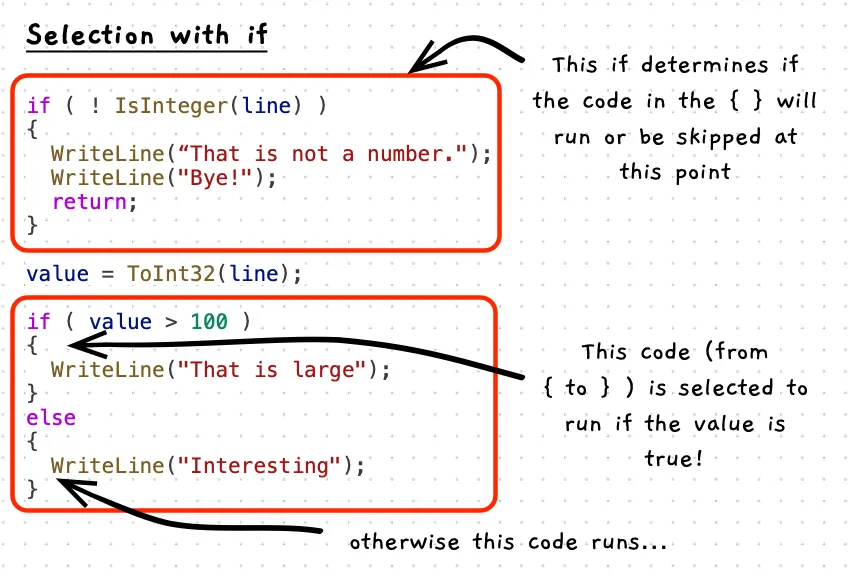
Example
using static SplashKitSDK.SplashKit;using static System.Convert;
string line;int value;
Write("Enter a number: ");line = ReadLine();
// Add a decision pointif ( ! IsInteger(line) ){ // The code will come through this branch only // if the line is not an integer WriteLine("Nice try... that is not a number."); WriteLine("Bye!"); return;}
value = ToInt32(line);
// Check if value is larger than 100if ( value > 100 ){ // if it is run this... // so we know value is > 100 here! WriteLine("That is larger than I thought");}else{ // here we know value is <= 100 WriteLine("Interesting");}
// You can add conditions within the else to have multiple pathsif ( value < 0){ WriteLine("A negative number");}else if (value > 0){ WriteLine("A positive number");}else{ // You only get here if value is not < 0 and // value is not > 0... // so it is... WriteLine("Zero!");}